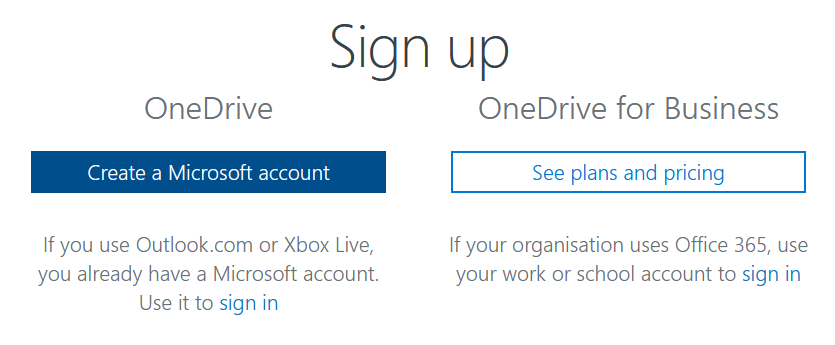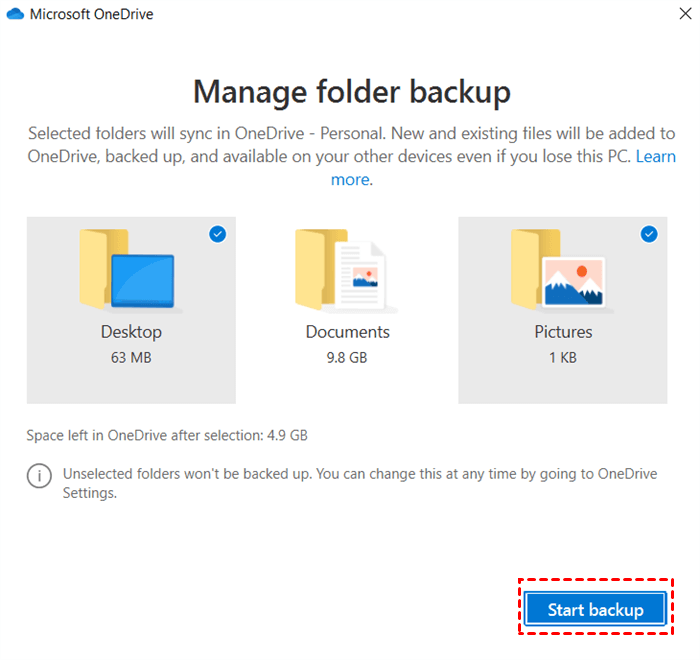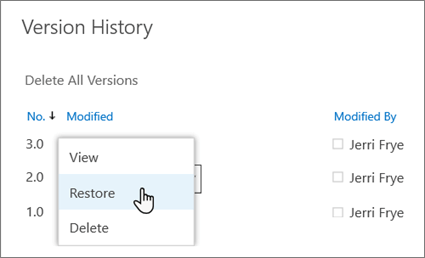Melbourne businesses face a rapidly changing technology landscape. Rather than getting caught up in industry hype, smart business owners focus on what actually works. After examining real-world implementations across Victoria, five clear trends will shape successful small business technology investments … Read More