Today’s business climate in Melbourne is data-driven, seeing data as the cornerstone of strategic decision-making...
Read More
As a business owner in Melbourne, you’re likely always seeking ways to improve your company’s performance and efficiency.
With Microsoft 365, you have access to a suite of cloud tools that can help you achieve your goals. The platform has experienced a 32% increase in user numbers as of Q3 2022 and offers over 20 different apps, including the core MS Office suite.
However, many organizations may be missing out on one of the handiest apps available – Microsoft Forms.
From sending year-end customer surveys to assessing change readiness, Forms makes it easy for companies to create online surveys and forms.
Best of all – this app is included for free with your Microsoft 365 subscription.
Keep reading to discover ways you can leverage Microsoft Forms to streamline your business processes and achieve rapid growth.
Streamlining your company’s survey and data collection processes is essential for gaining insights and actionable data. Luckily, with Microsoft Forms, you can make the process a breeze.
This drag-and-drop form, quiz, and survey creator is simple to use and allows you to send out surveys via a link. Recipients can fill out your form online from any device, and the results come into the software instantly.
The collated results are then charted in the software, allowing you to analyze the data with ease. Additionally, with the ability to export the results to Excel, you can easily make sense of the data and make informed decisions.
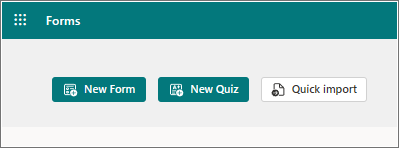

As a business owner, you’re always looking for ways to cut costs and streamline your processes. If you’re already a subscriber to Microsoft 365, then it’s a no-brainer to start using Microsoft Forms for your surveys.
Not only can it save you money by eliminating the need for a separate survey tool such as Survey Monkey, but it’s also easily accessible – simply sign in with your Microsoft account.
With Microsoft Forms at your fingertips, you can easily create and distribute surveys, gain insights from respondents, and make informed decisions for your business.
Say goodbye to costly survey tools and hello to accessibility and convenience with Microsoft Forms.
By using web-based surveys, you can obtain valuable feedback on your business. With Microsoft Forms, you can easily create and distribute satisfaction surveys to your customers.
They can quickly fill out the survey from any device, resulting in a higher response rate. Forms collates the results for you, providing instant access to valuable insights. You can also chart up the results to identify trends, and make informed decisions on how to improve upon your business.
Whether you are measuring the satisfaction of products, services, or customer care, Microsoft Forms enables you to effortlessly connect with your customers and drive your business forward.
Cybersecurity is a top priority for businesses of all sizes. Employing security awareness quizzes to educate your employees, you can help prevent cyber attacks. Microsoft Forms can host quizzes easily integrated into your cybersecurity training.
The platform provides valuable feedback on employee learning that identifies individuals’ response times to help you identify where more training is necessary.
Change management can be challenging, but using Forms makes it easier. With the speed of technology-driven transitions, it’s crucial to unleash employees’ readiness for adoption.
Create and send out a change readiness survey using Forms to affected groups.
Gain insights by analysing responses to help you identify potential challenges, tailor strategies, and improve overall success.
Hosting an event is demanding, but Microsoft Forms makes event registration easy. Simply create a Forms link, which can be shared via QR code, social media, text, or email.
This feature streamlines the registration process, saves time and effort while enhancing the experience for everyone involved.
Leverage Microsoft Forms to benefit your business today.
Is your company getting the most out of Microsoft 365? You may be leaving potential benefits untapped.
At Spark Computers, we offer M365 support services to help you unlock more value and optimize your business operations.
Our team of experts can work with you to identify areas where you can improve productivity and enhance collaboration using the M365 suite.
We provide comprehensive support to ensure you get the most from your investment, including setup, maintenance, and troubleshooting.
Don’t leave potential benefits on the table, give us a call today to learn more about our Microsoft 365 support services, tailored to meet your business needs.
Today’s business climate in Melbourne is data-driven, seeing data as the cornerstone of strategic decision-making...
Read MoreAs we continue into 2024, the digital threat landscape is not just evolving; it’s becoming...
Read MoreShare post
Sign Up to Newsletter