Melbourne businesses face a rapidly changing technology landscape. Rather than getting caught up in industry...
Read More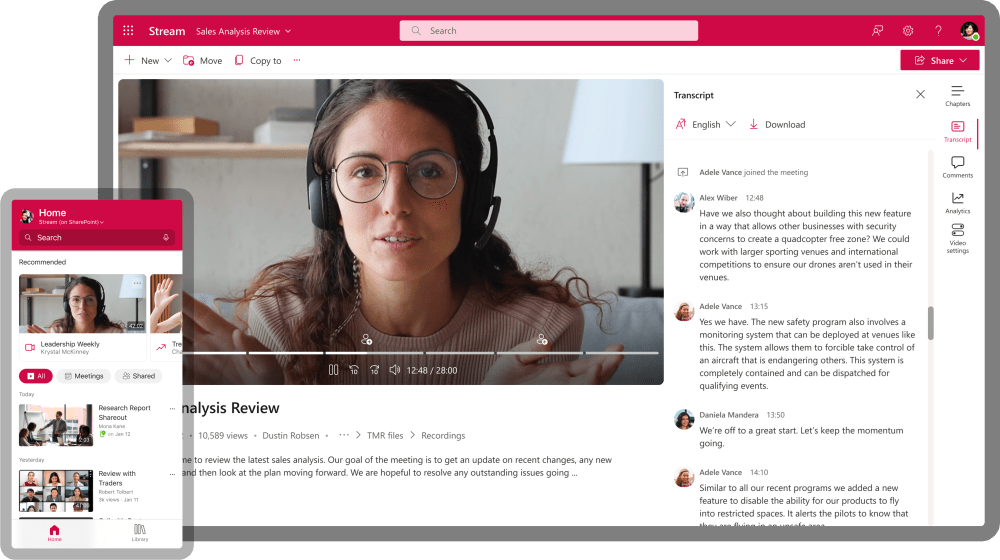
The ever-evolving digital landscape offers businesses the opportunity to leverage technology to maximize their potential. One such technology that businesses can take advantage of is Microsoft Stream. Microsoft Stream is a video streaming service that enables businesses to easily create, share, and manage video content. Stream is a powerful tool that can help your business unlock its potential and get ahead of the competition. In this blog, we’ll explore what Microsoft Stream is and how it can help your business.
Microsoft Stream is a video streaming service that enables businesses to easily create, share, and manage video content. It is integrated into the Microsoft 365 suite of tools, which makes it easy to use. Stream provides businesses with a secure, cloud-based platform for managing and sharing video content. Stream makes it easy for businesses to store, organize, and share valuable video content that can be accessed anytime, anywhere.
Stream also allows businesses to collaborate with external partners and customers without having to worry about security and privacy. Stream’s security features include encrypted video streams, access control, and watermarking. Additionally, Stream also allows businesses to manage their video content and make sure it is secure.
Stream is a powerful tool that can help businesses stay ahead of their competition. With Stream, businesses can easily create, share, and manage their video content, which can have a positive impact on their bottom line. Stream also allows businesses to collaborate with external partners and customers in a secure and private manner.
Microsoft Stream has a lot of benefits for businesses that use it. Stream provides businesses with an easy-to-use platform for creating, sharing, and managing video content. Stream makes it easy for businesses to store, organize, and share valuable video content that can be accessed anytime, anywhere. Stream also provides businesses with secure, cloud-based storage for their video content, which helps keep it safe from unauthorized access.
Stream also makes it easy for businesses to collaborate with external partners and customers. Stream’s security features, such as encrypted video streams, access control, and watermarking, help ensure that the video content is secure. Additionally, Stream makes it easy for businesses to manage their video content and keep it safe.
Stream also allows businesses to easily distribute their video content to different platforms and devices. Stream is integrated into the Microsoft 365 suite of tools, which makes it easy to share video content with external partners and customers. Stream also makes it easy for businesses to track their video content and see how it is performing.
Finally, Stream is an affordable solution for businesses. Stream offers a variety of plans to suit businesses of all sizes and budgets. Stream’s plans include a free tier, which is perfect for small businesses that are just getting started.
Getting started with Microsoft Stream is easy. To get started, all you need to do is sign up for a free Stream account. Once you sign up, you will be able to access the Stream dashboard and start creating, sharing, and managing your video content.
The Stream dashboard is easy to use and provides a lot of features for managing video content. You can easily create, share, and manage video content from the dashboard. You can also track the performance of your video content and see how it is performing.
Once you have created your video content, you can easily share it with external partners and customers. Stream makes it easy to share video content with external partners and customers. You can also easily distribute your video content to different platforms and devices.
Microsoft Stream has a lot of features that make it a powerful tool for businesses. Stream makes it easy to create, share, and manage video content. Stream also makes it easy to store, organize, and share video content.
Stream also provides businesses with secure, cloud-based storage for their video content. Stream’s security features, such as encrypted video streams, access control, and watermarking, help ensure that the video content is safe from unauthorized access.
Stream also makes it easy for businesses to track their video content and see how it is performing. Stream provides businesses with insights into how their video content is performing, which can help them make informed decisions about their content.
Finally, Stream makes it easy to distribute video content to different platforms and devices. Stream is integrated into the Microsoft 365 suite of tools, which makes it easy to share video content with external partners and customers.
Microsoft Stream can be integrated with other tools to make it even more powerful. Stream is integrated with the Microsoft 365 suite of tools, which makes it easy to share video content with external partners and customers. Stream can also be integrated with other tools such as Skype for Business, Yammer, and SharePoint.
Integrating Stream with other tools can help businesses maximize their potential. For example, integrating Stream with Skype for Business can enable businesses to easily communicate and collaborate with external partners and customers. Integrating Stream with Yammer can enable businesses to easily share video content with their employees.
Integrating Stream with other tools can also help businesses ensure that their video content is secure. Stream’s security features, such as encrypted video streams, access control, and watermarking, help ensure that the video content is safe from unauthorized access.
Microsoft Teams Streams is a feature of Stream that enables businesses to easily create, share, and manage team video content. Streams makes it easy for businesses to create, share, and manage team video content, which can be accessed anytime, anywhere.
Streams makes it easy for businesses to collaborate with their teams in a secure and private manner. Streams provides businesses with access control features that enable them to control who can view their team video content. This helps businesses protect their team video content from unauthorized access.
Streams also makes it easy for businesses to track their team video content and see how it is performing. Streams provides businesses with insights into how their team video content is performing, which can help them make informed decisions about their content.
Microsoft Stream provides businesses with a secure and private platform for managing and sharing video content. Stream’s security features, such as encrypted video streams, access control, and watermarking, help ensure that the video content is safe from unauthorized access. Stream also makes it easy for businesses to manage their video content and make sure it is secure.
Stream also makes it easy for businesses to control who can access their video content. Stream provides businesses with access control features that enable them to control who can view their video content. This helps businesses protect their video content from unauthorized access.
Finally, Stream makes it easy for businesses to track their video content and see how it is performing. Stream provides businesses with insights into how their video content is performing, which can help them make informed decisions about their content.
Microsoft Stream is integrated into the Microsoft 365 suite of tools, which makes it easy to use. Stream is integrated with the Microsoft Office 365 suite of tools, which makes it easy to share video content with external partners and customers. Stream can also be integrated with other tools such as Skype for Business, Yammer, and SharePoint.
Integrating Stream with other tools can help businesses maximize their potential. For example, integrating Stream with Skype for Business can enable businesses to easily communicate and collaborate with external partners and customers. Integrating Stream with Yammer can enable businesses to easily share video content with their employees.
Integrating Stream with other tools can also help businesses ensure that their video content is secure. Stream’s security features, such as encrypted video streams, access control, and watermarking, help ensure that the video content is safe from unauthorized access.
Microsoft Stream is a powerful tool that can help businesses unlock their potential. Stream makes it easy for businesses to create, share, and manage video content. Stream also provides businesses with a secure, cloud-based platform for managing and sharing video content. Stream also makes it easy for businesses to collaborate with external partners and customers in a secure and private manner.
Stream is integrated into the Microsoft 365 suite of tools, which makes it easy to use. Stream can also be integrated with other tools such as Skype for Business, Yammer, and SharePoint. Stream is an affordable solution for businesses, with a variety of plans to suit businesses of all sizes and budgets.
If you are looking for a powerful tool to help your business unlock its potential, Microsoft Stream is a great option. With Stream, you can easily create, share, and manage video content, collaborate with external partners and customers, and ensure that your video content is secure. Try Microsoft Stream today and see how it can help your business unlock its potential.
Melbourne businesses face a rapidly changing technology landscape. Rather than getting caught up in industry...
Read MoreMelbourne businesses face an uncomfortable truth: data loss isn’t a matter of if, but when....
Read MoreShare post
Sign Up to Newsletter