Microsoft 365
Modern Workplace Technology
Productivity
Enables employees to work from anywhere, anytime, and on any device. The Modern Workplace includes tools which allow employees to collaborate, communicate, and share files securely from any location.
Security
Designed to be secure and compliant with industry standards. This ensures that sensitive data is protected and that businesses can meet their legal and regulatory obligations.
Evolution
Constantly evolving and improving. Microsoft regularly releases updates and new features to the suite, ensuring that businesses have access to the latest tools and technologies. This allows businesses to stay competitive and adapt to changing market conditions.
What is the Microsoft Modern Workplace?
The Microsoft Modern Workplace is one that operates using the suite of Microsoft 365 technologies and productivity applications that harness the power of the cloud.
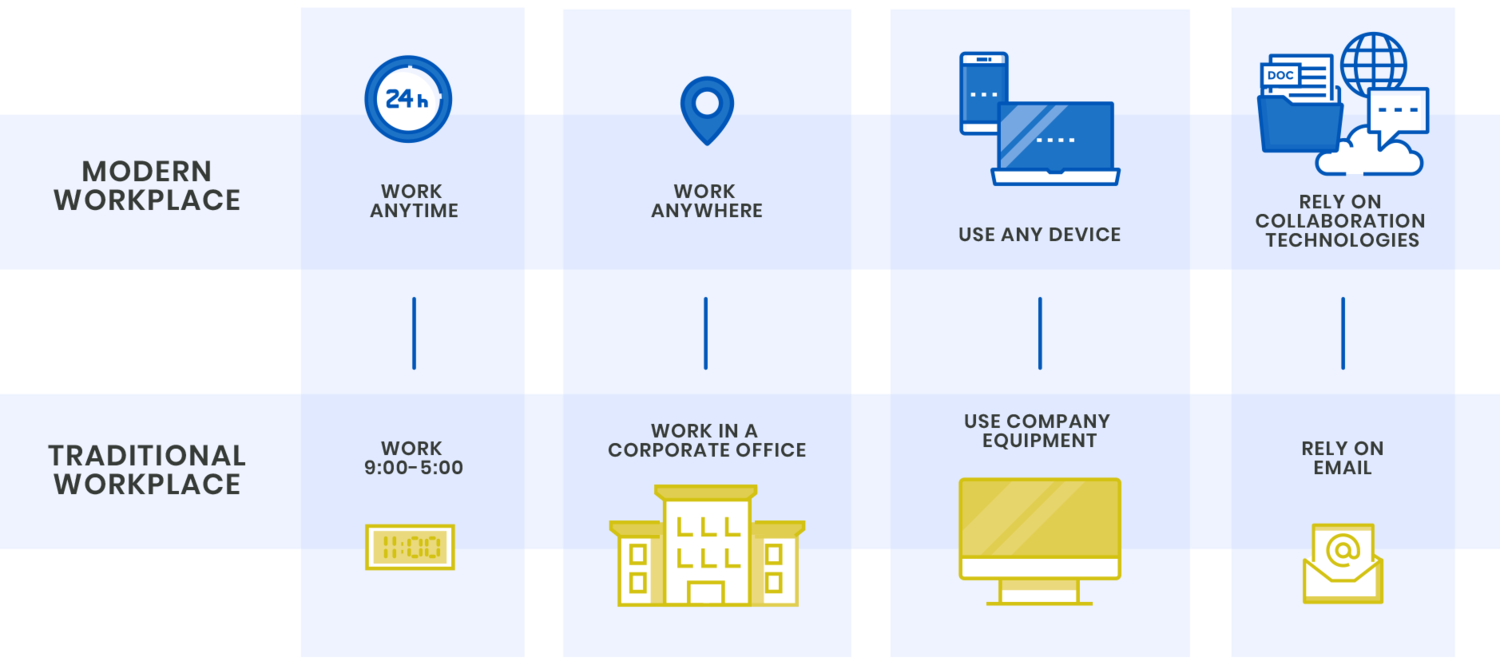
Integration
The Modern Workplace is designed to work seamlessly across a variety of devices, including desktops, laptops, tablets, and smartphones. This allows employees to access their work from any device, making it easier to stay productive on the go.
Streamlining
The Modern Workplace includes a range of productivity tools and features, such as automated workflows, intelligent search, and advanced analytics. These tools can help businesses streamline their workflows, automate repetitive tasks, and gain insights into their operations.
Customisation
The Modern Workplace is highly customizable, allowing businesses to tailor the suite to their specific needs. This includes custom branding, integration with third-party tools, and the ability to create custom workflows and applications. This flexibility allows businesses to create a Modern Workplace that fits their unique requirements.
Management
User Management
We offer a comprehensive Microsoft 365 user management service. We handle all aspects of user provisioning, including group memberships, permissions, and license assignments. Our team integrates applications, configures SharePoint, and proactively monitors user activities to ensure a secure and optimized Microsoft 365 experience.
Intune
We simplify device and application management with Microsoft Intune. We configure policies, streamline enrollment, enforce compliance, and provide a curated app catalog. Our proactive monitoring ensures your devices are secure, up-to-date, and optimized for productivity. Trust us to manage your device fleet with Intune.
AutoPilot
We preconfigure devices for a seamless out-of-the-box experience, with all necessary applications, settings, and security policies applied. Our White Glove service handles custom configurations and user-specific requirements, enabling employees to work productively from day one.
Security and Compliance
Threat Protection
Provides comprehensive threat protection, including anti-malware, anti-phishing, email security, and advanced threat analytics. These security measures are regularly updated to protect users against emerging threats and mitigate the risks of cyber attacks.
Identity management
Offers strong identity and access management features, including multi-factor authentication, conditional access, and identity protection. These measures ensure that only authorized users have access to sensitive data, mitigating the risk of unauthorized access and data breaches.
Conditional Access
Conditional Access is a feature that allows organizations to control access to corporate resources based on specific conditions, such as user location, device type, and security posture. This helps to ensure that only authorized users can access sensitive data.
Compliance
Microsoft Purview is a comprehensive solution that helps organizations govern, protect, and manage data across clouds, apps, and endpoints. It offers insider risk management to detect and act on malicious activities, and litigation holds to preserve relevant data during legal challenges, ensuring compliance and reducing costs.
Azure Cloud
Expertise and Optimisation
Our team of Azure experts will design, implement, and optimise your Azure infrastructure to ensure maximum performance, scalability, and cost-efficiency. Our deep knowledge of Azure best practices and architectures enables us to deliver tailored solutions that align with your business objectives.
Seamless Migration and Deployment
We simplify your journey to the cloud by handling all aspects of your Azure migration and deployment. Our proven methodologies and tools ensure a smooth transition of your workloads and data to Azure, minimising downtime and risk. We take care of the complex migration process, allowing you to focus on your core business.
Proactive Management and Support
Our comprehensive Azure managed services keep your environment secure, up-to-date, and running optimally. We continuously monitor your Azure resources, provide proactive maintenance, and offer responsive support to address any issues promptly. With Spark Computers as your trusted Azure partner, you can have peace of mind knowing that your cloud infrastructure is in expert hands.
Migrations
Spark Computers simplifies your transition to Microsoft 365, regardless of your current system or infrastructure. Our experienced migration specialists will assess your existing environment, develop a tailored migration plan, and execute the move to Microsoft 365 with minimal disruption to your business.
We ensure that all your data, including emails, files, and collaboration tools, is securely migrated to the corresponding Microsoft 365 applications. Our proven methodologies and best practices guarantee a seamless transition, allowing your employees to work productively in the new environment from day one.
Whether you’re coming from a legacy on-premises system or a different cloud platform, Spark Computers has the expertise to make your Microsoft 365 migration a success.
Microsoft CoPilot
Microsoft CoPilot is an AI-powered assistant designed to integrate with Microsoft 365 applications like Word, Outlook, and Teams. It aims to enhance productivity, streamline tasks, and provide personalized assistance to users.
Increased productivity
Automate routine tasks and provide intelligent suggestions, CoPilot enables users to focus on higher-value work, driving greater efficiency.
Empowering Creativity
Microsoft CoPilot is not only designed to improve productivity but also to unleash the creative potential of users. By providing AI-generated insights and context-aware assistance, users can spend less time on mundane tasks and focus on innovative projects that drive business growth.
Personalised user experience
With AI-generated insights and context-aware assistance, CoPilot delivers a tailored experience that adapts to individual work styles and preferences.
Why transition?
- Cloud identity – Azure Active Directory configuration, including Multi-Factor Authentication (MFA) and conditional access, allows log in from anywhere and appropriate security policies to be applied
- Microsoft 365 – Configuration of Exchange Online, SharePoint Online, Microsoft Teams, Whiteboard, Forms and OneDrive for Business allowing cloud-based file storage
- Device management – Management of security and configuration profiles for enrolled devices (includes testing against security baselines and confirmation of security compliance)
- Applications – Delivery and configuration of applications appropriate to the user
- Security stack – Security configuration of Office 365 and endpoint devices to implement Essential Eight strategies
- Autopilot deployment – Configuration of Autopilot allows for automated deployment (and redeployment when required) of devices with no user interaction
- Support – A flexible support model with system administration and role-based access control, supported by Spark Computers.
Frequently asked questions
How can Microsoft Modern Workplace improve our team's collaboration and productivity?
Microsoft Modern Workplace can improve collaboration and productivity by offering cloud-based tools like Microsoft Teams, SharePoint, and OneDrive, which allow employees to work together from anywhere, on any device, and in real-time.
What are the security features of Microsoft Modern Workplace, and how do they protect our data?
The security features of Microsoft Modern Workplace include multi-factor authentication, conditional access, data encryption, and advanced threat analytics. These features protect data by ensuring only authorized users can access it and detecting and addressing potential security threats.
Can we customize Microsoft Modern Workplace to meet our specific business needs?
Yes, Microsoft Modern Workplace can be customized to meet specific business needs. This can include customizing workflows, creating custom apps, and integrating with third-party tools.
How will Microsoft Modern Workplace integrate with our existing systems and applications?
Microsoft Modern Workplace integrates with existing systems and applications through APIs and connectors. This allows data to be shared across different systems and applications seamlessly.
What are the licensing and pricing options for Microsoft Modern Workplace?
Licensing and pricing options for Microsoft Modern Workplace vary depending on the specific tools and services needed. It is important to work with Spark Computers to determine the most cost-effective licensing and pricing options for your business.
How can we ensure that our team is trained and equipped to use Microsoft Modern Workplace effectively?
Spark Computers can provide training and support for Microsoft Modern Workplace to ensure that your team is equipped to use the tools effectively. This can include training sessions, user guides, and ongoing technical support.